There are two main graphic types – bitmap graphics and vector graphics.
Bitmap graphics: These are made up of pixels of different colours. When someone takes a photograph using a digital camera they are creating a bitmap graphic. A bitmap graphic is composed of many tiny parts, called pixels (I covered pixels in my last post), which are often many different colours. It is possible to edit each individual pixel. The file size of a bitmap graphic is often quite large because the computer has to store information about every single pixel in the image. When you zoom in on a bitmap graphic, it tends to lose quality as shown below.
Bit depth is the number of bits used to represent the colour of the pixels. I will the more bits added the more colours that can be used.
Colours Bits
2 1
4 2
8 3
16 4
32 5
64 6
128 7
256 8
65536 16
16777216 24
If the question was – describe how bit-mapped images are stored?
The answers could be:
An array/grid of pixels
Each dot/pixel has a binary value
Each pixel stored as a bit/byte/binary value/black=1 and white=0
Advantages of Bitmapped Graphics
The file size can be edited to pixel level
The file area is fixed
Disadvantage of Bitmapped Graphics
The file size is very large
Vector Graphics: These are made up of objects. Each object can be edited separately e.g. change the size, colour or position. The file size of a vector graphic is usually quite small even if the graphic is large. Vector graphics are scalable which means when the user resizes them, they do not lose quality. The image below shows this and compares it with a bitmapped image.
If the question was – describe how vector graphics are stored?
The answers can be:
As a number/list of objects (each of which has attributes defining the object)
Objects are defined by attributes
Advantages of Vector Graphics
Smaller file size
Objects can be moved and resized
Disadvantages of Vector Graphics
Cannot remove part of an object or change the colour


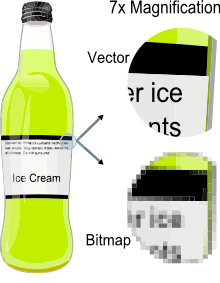
Great post Ryan, well done for taking the time to complete such a descriptive blog!